Adopt UniFi Access Point hiển thị trạng thái Managed By Other trong controller
Adopt UniFi Access Point lên 01 controller mới khi UniFi Access Point hiển thị Managed by Other.
Các bước thực hiện :
1. Đăng nhập vào controller cũ vào site quản lý AP --> chọn setting
2. Vào Site -> xem phần Device Authentication trong đó có username và pass để login vào UniFi Access Point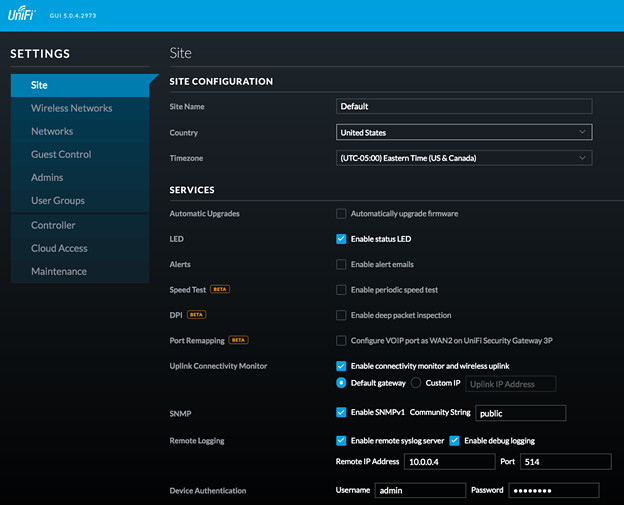
3. Quay trở lại controller mới, chọn UniFi Access Point có dòng Managed by Other, click thiết bị sẽ hiện ra cửa sổ mới. Sau đó chọn adopt và nhập user/pass( controller cũ) phía trên vào. Phần Inform URL điền thông tin controller mới vào : http://<controller_ip>:8080/inform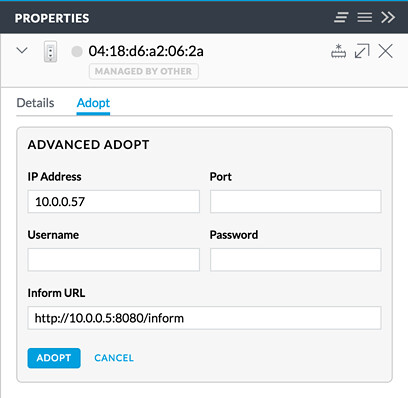
4. click vào adopt lúc này UniFi Access Point sẽ chạy trên controller mới
WIFI UNIFI
